Personalización de Primefaces
Default font size of themes might be bigger than expected, to change the font-size of PrimeFaces components globally, use the .ui-widget style class. An example of smaller fonts;
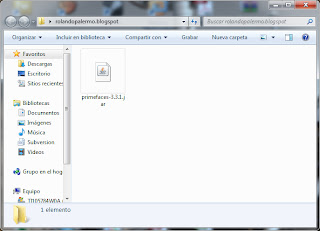 |
| Fig 1. Librería de Primefaces |
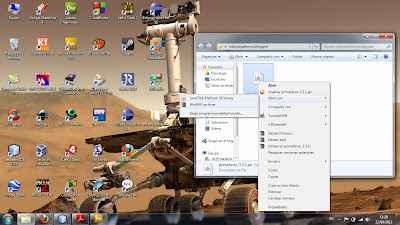 |
| Fig 2. Edición del archivo utilizando algún utilitario |
1. Edit the file theme.css
2. Find the code:
.ui-widget{font-family:Arial,sans-serif;font-size:1.1em;}
3. Change 1.1em for 90% !important like this:
.ui-widget{font-family:Arial,sans-serif;font-size: 90% !important;}
4. Save the file.
Best regards.

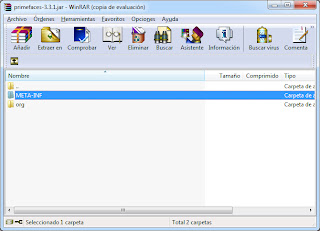



Comentarios
Publicar un comentario